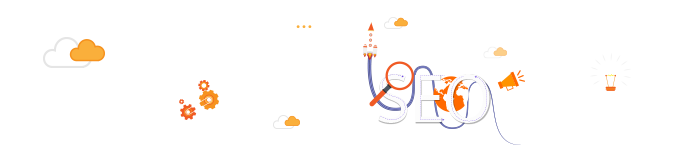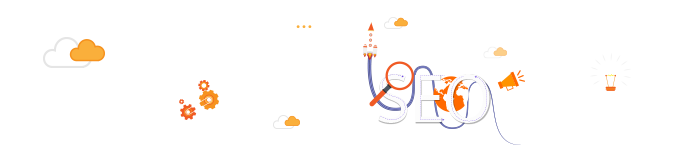Color Picker
Are you looking for an easy way to pick and create beautiful color palettes for your design projects? Look no further! Our Color Picker Tool Online is here to help you choose the perfect colors with ease. Whether you are a designer, artist, or developer, our tool provides a seamless experience for selecting, customizing, and saving color combinations that will make your projects stand out.
Features
- User-Friendly Interface: Our intuitive interface allows you to effortlessly select colors by clicking or dragging within the color spectrum.
- Multiple Color Formats: Get your colors in various formats including HEX, RGB, and HSL.
- Palette Generator: Create and save custom color palettes that you can use across your projects.
- Copy to Clipboard: Quickly copy color codes to your clipboard with just one click.
- Accessibility: Ensure your colors meet accessibility standards with our contrast checker.
How to Use the Color Picker Tool
- Select a Color: Click anywhere on the color spectrum or use the input fields to enter specific color codes.
- Customize: Adjust the sliders for hue, saturation, and lightness to fine-tune your color selection.
- Save Your Palette: Click 'Add to Palette' to save your selected colors. You can add multiple colors to create a palette.
- Copy and Use: Copy the color codes directly to your clipboard for easy use in your design software or web development projects.
Why Choose Our Color Picker Tool?
- Accuracy: Our tool ensures precise color selection, giving you the exact shade you need.
- Convenience: Access the tool from any device, anytime, anywhere.
- Free to Use: Enjoy all features of our color picker tool without any cost.
Get Started Now!
Dive into the world of colors and unleash your creativity with our Color Picker Tool Online. Perfect for creating cohesive color schemes for websites, digital artwork, and more. Try it now and see the difference it makes in your projects!
Call to Action
Start Using the Color Picker Tool Now